گروه تخصصی آموزش کامپیوتر و اینترنت ؛ ترفند ،موبایل ،ویستا ، .
گروه تخصصی آموزش کامپیوترگروه تخصصی آموزش کامپیوتر و اینترنت ؛ ترفند ،موبایل ،ویستا ، .
گروه تخصصی آموزش کامپیوترHow can I make Outlook quit asking for my password?
How can I make Outlook quit asking for my password? How can I make Outlook quit asking for my password? QUESTION: I recently installed Vista and Outlook 2007 on my Dell XPS. Everything works, but Outlook asks for my password every time. I keep checking the box that says "remember my password" but Outlook seems to have a bad memory. Do you know if there's any way to fix this? Thanks! - Troy F. ANSWER: There's a solution that works some of the time, but be careful because you're editing important files. You should make a backup of the folder in question first as shown in the steps below. 1. Close Outlook. 2. Open Windows Explorer and navigate to: %userprofile% \ AppData \ Roaming \ Microsoft \ Protect 3. This will display a folder with a long alpha and numerical name. 4. Rename the folder to something else (for instance, add "old" to the end) 5. Open Outlook back up. 6. Type in your password when you're asked and check the "remember my password" box (if all goes well, this should be the last time you have to do it). This creates a new version of that folder you just renamed to "old" and (we hope) fixes the problem. It doesn't work for everyone but it does work a lot of the time.
برای نمایش آواتار خود در این وبلاگ در سایت Gravatar.com ثبت نام کنید. (راهنما)


























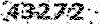


























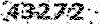
ایمیل شما بعد از ثبت نمایش داده نخواهد شد